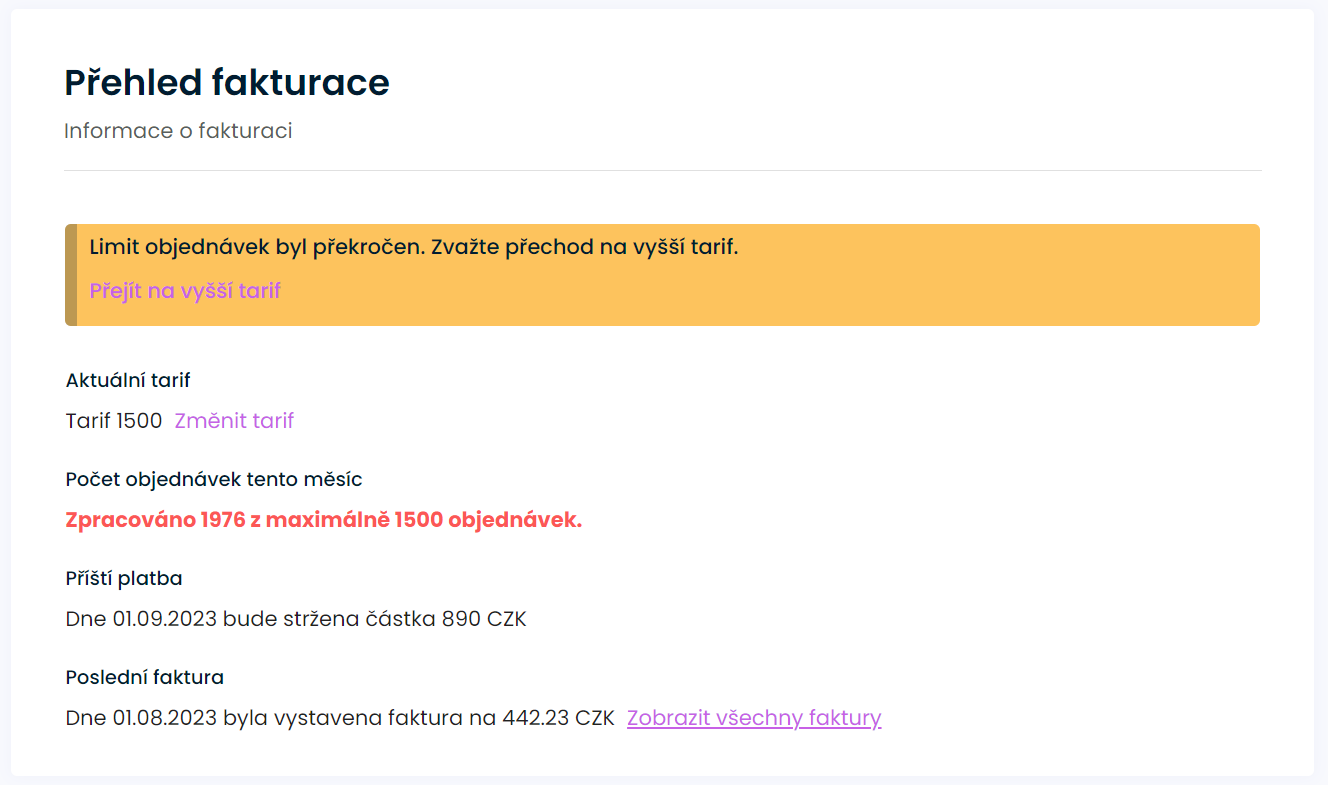Billing data settings
Billing information is automatically transferred from the e-shop when you create an account. However, if you want to invoice to another entity, please update the billing information in Settings - Account.
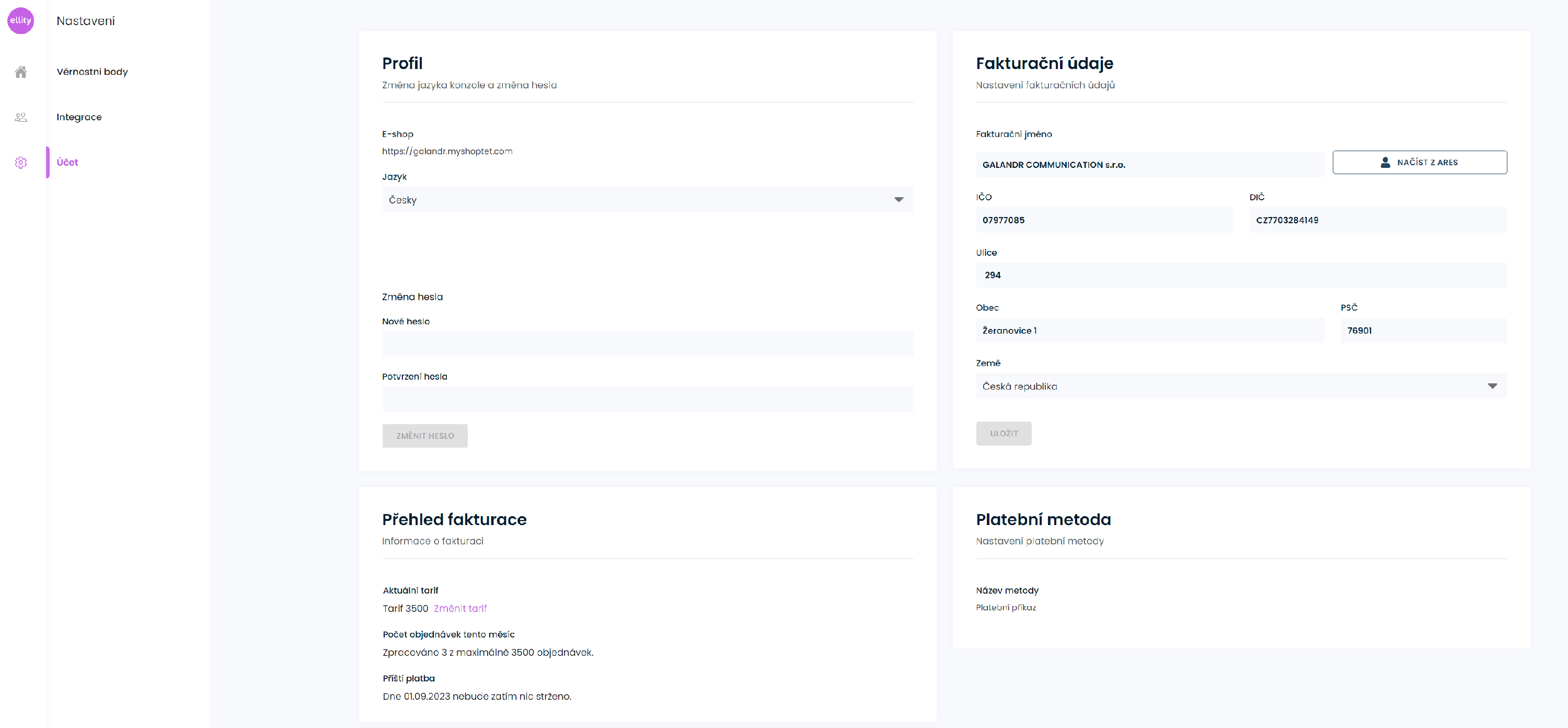
In the Czech Republic, you can use the ARES portal to retrieve your registration number.
The change will take effect from the next invoice.
Where can I find my invoices?
In Settings - Account, you can see the Billing Overview panel. Here you can see your current tariff, the number of orders per month (with a warning if you exceeded it in relation to the current tariff), information about the next payment and the last invoice with a link to a list of all your invoices.