What integration can do
Export your customers from your loyalty system to Boldem to send automated emails and campaigns. You can use Ellity data in personalized campaigns. You can also respond to events from Ellity.
Installation
First you need to make a few settings on the Boldem side. Log in to your Boldem account.
- Go to the list of recipients
- Click on the User Columns tab and add the following
- ellity_account (required field, type Number)
- ellity_pin (optional field, type Text)
- Create a new Ellity recipient list
Now log into the Ellity console and go to settings and the Integration section. If you haven't already added the Boldem Integration feature, add it.
Now you need to fill in the Client ID and Client Secret. You can find it in your Boldem account.
Now select the Ellity contact list you created earlier in Bold (if the list is not available you have entered the wrong client id or secret). Finally, press the Save button.

First export of customers to Boldem
In Ellity, go to the customer list and press the Export - Export to Bold button. All customer data will be transferred to Boldem. When a new customer is created or an account is changed, the data will no longer leave automatically.
Using data in templates
You can use the ellity_account field in the email template or the values from the events described below.
Events
In Boldem automation you can use several scenarios to communicate with your customers. You can respond to the following events that Ellity sends to Boldem:
- ellity-accountchanged - customer account change
- ellity-pinchanged - new/updated PIN of an unregistered customer
You can generally set up automation as follows:
- You add the first custom event block and select one of the events described above
- Add another block Operators - Custom and set the following script to it
- Finally, you add an action block, which is to send an email
{{
saveData('customEventProperties', stateData.customEventProperties);
setOutputPoint('A');
}}
The automation will look similar to the following figure. You can use the data from the sent events in the email template:
- The ellity-accountchanged event:
- Aktuální konto po změně: {{automationCustomData.customEventProperties.account}}
- Změna konta: {{automationCustomData.customEventProperties.change}}
- Za co získal/utratil body: {{automationCustomData.customEventProperties.action}}
- Popis: {{automationCustomData.customEventProperties.detail}}
- Datum kdy: {{automationCustomData.customEventProperties.date}}
- Event ellity_pinchanged
- Nový PIN: {{automationCustomData.customEventProperties.new_pin}}
Setting a reward for subscribing to the newsletter
In Bold automation, set a trigger to add the customer to the Ellity list and select Webhook as the action to send to the address specified in the Ellity settings.
Add a header to the request by pressing the More Settings button (bottom) in the Webhook action settings. The header name is Authorization and the value will be the API key from the notification settings in Ellity.
The request body must contain the subscribed status, email as a variable and listId (any number). Set it as follows:
{
payload: {
"status":"subscribed",
"email":"{{contact.email}}",
"listId":1
}
}
Finally, in Ellity, set how many points the customer will get for subscribing.

The thing is, once the customer signs up for the newsletter, Boldem calls Ellity and the points are credited to the customer's account.
Pre-expiry notification settings
Once activated, you can set the integration to send a notification when points expire in advance of the number of days you set. To send the settings, select Notify Bold in the first field and in the second field enter the number of days before expiration you want the notification to be sent. If you do not want to send notifications, set to Do not send.
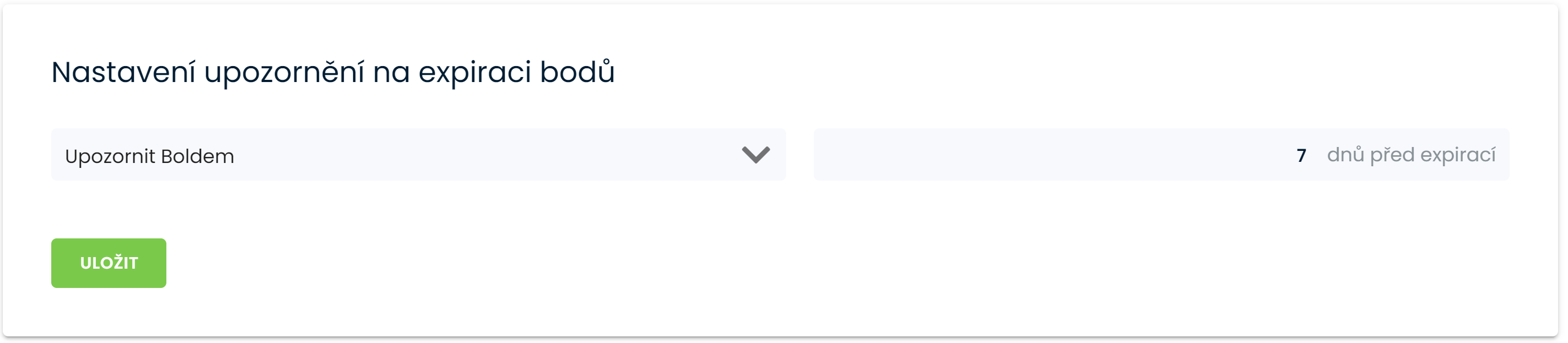
Setting up outgoing emails from the system
If you will be using Boldem to send these emails , you must disable the system sending. This is done in the basic settings of the loyalty system.
What should I do if the activation ends in an error?
- Check Client ID and Client Secret for accuracy
- Check the existence of the ellity_ and contact list fields in Bold




