What integration can do
Do you use Stamped reviews for reviews? Then with this integration you can reward your customers for posting a review. You can credit customers based on the level of rating in the review. Pairing per customer is done via email address.
Installation
It's simple. In the settings, go to the Integration section. If you haven't already added the Stamped Reviews integration, add it. Then set your rewards based on the number of stars. And it goes from 0 to⭐⭐⭐⭐⭐ stars. This way you can give the same number of credits regardless of the rating or you can rate the customer the higher the rating they gave.
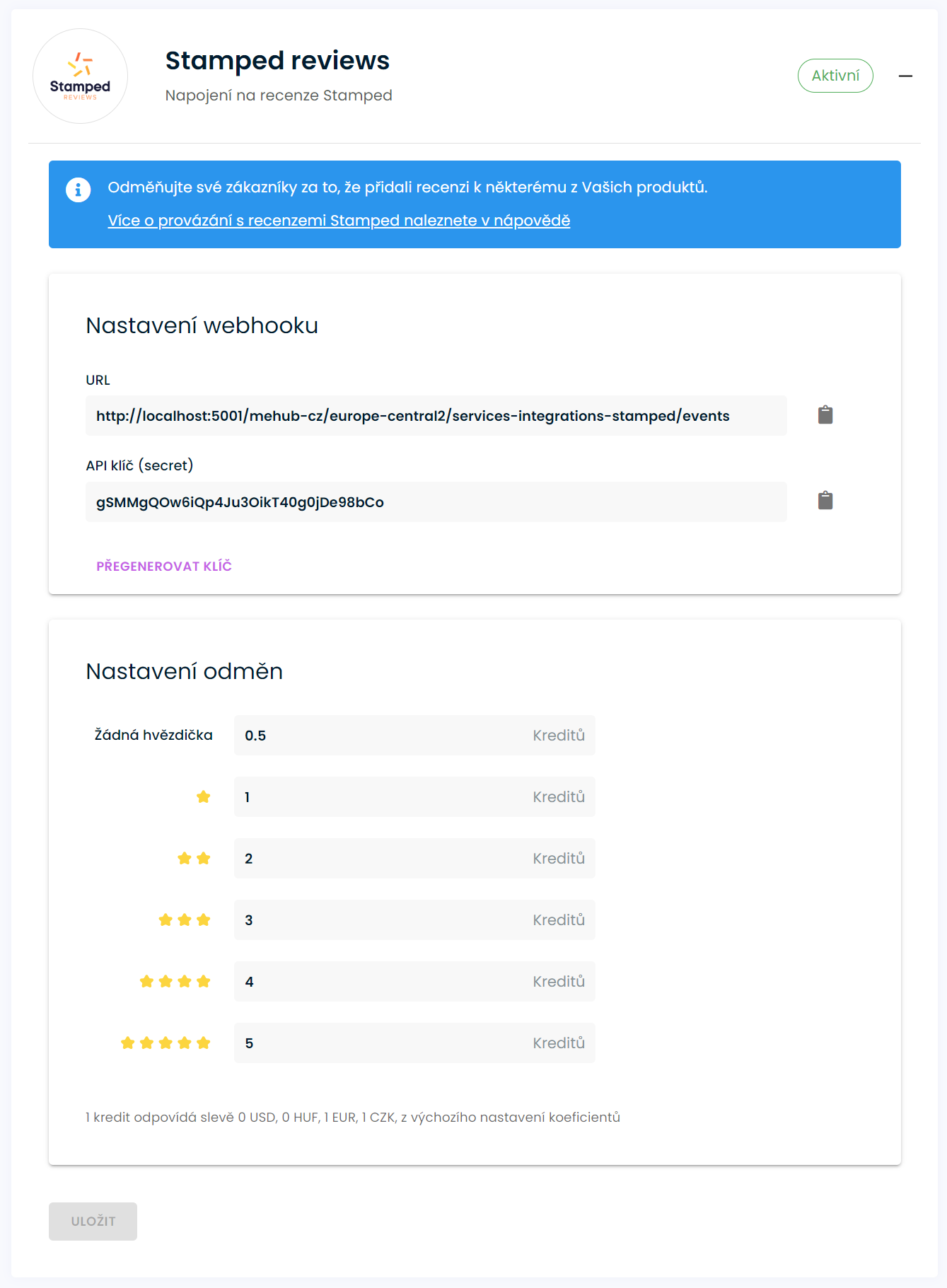
Now navigate to the Stamped Reviews web console. Here, add a new webhook by pressing the Add Webhook button. In the details of the webhook you need to set a few things:
- In Ellity, in the webhook settings, copy the URL and paste it into the Payload URL field
- In Ellity, in the webhook settings, copy the API key (secret) and paste it into the Secret field
- Check the Is Active box and select Event Reviews, leave the others unchecked
- Save by pressing the Save button
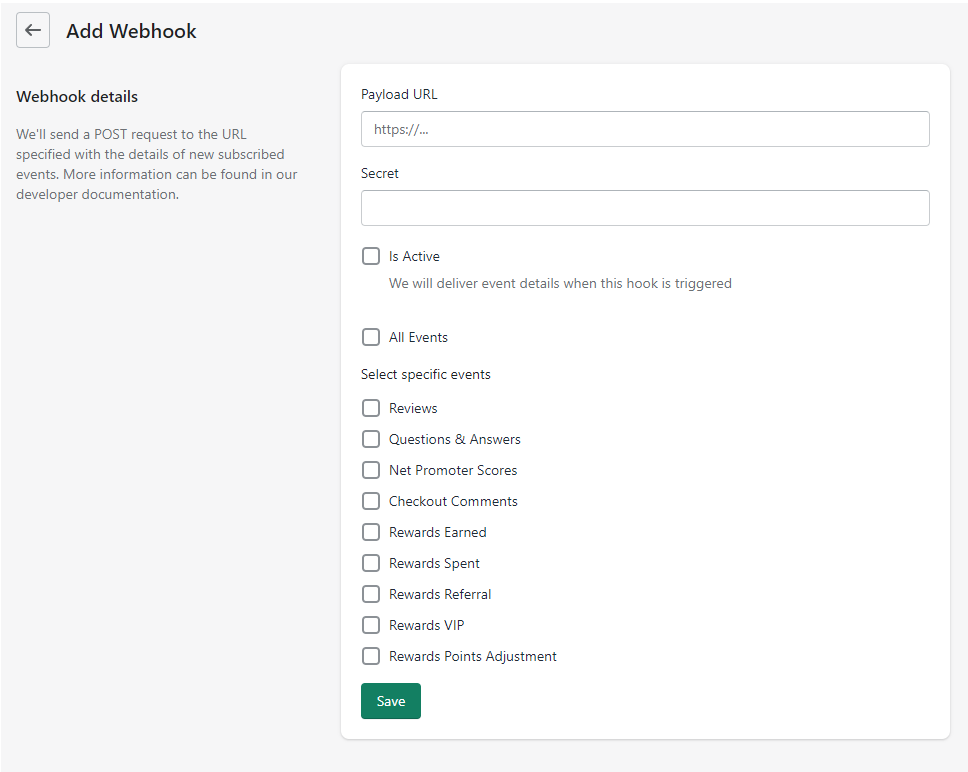
Now Ellity is paired with Stamped and each new review will be sent to Ellity where the customer will be credited with a set number of points.
Customer review information
In the customer's account history you will see how many credits they have received, what rating the review contains and a link to the reviewed product on the e-shop.





