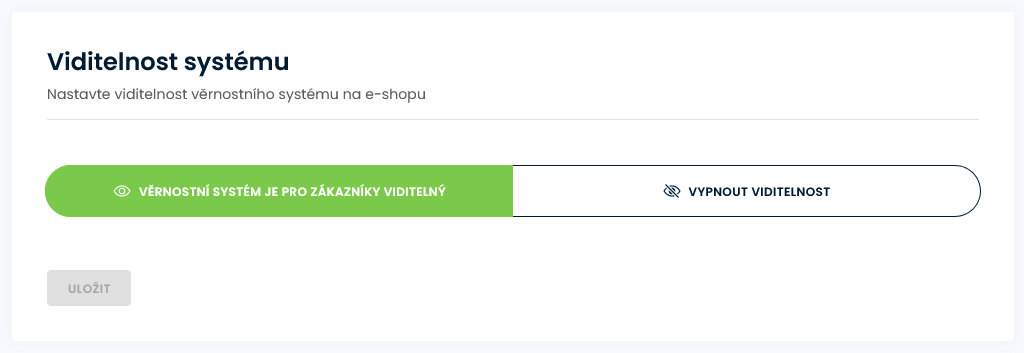System visibility
The visibility setting determines whether the system is displayed to customers on the e-shop.
After installation, the system is invisible on the e-shop by default. The visibility is only possible by using the Visibility button - it is done by the e-shop operator himself once the system is ready to be launched.
This mode allows you to make the necessary adjustments and testing without interfering with public traffic. Once everything is ready, the system can be activated and made available to customers at any time.
Note: Even with visibility turned off, the system runs in the background and monitors user actions. This allows customer accounts to be loaded according to the set rules. However, customers do not see the system and are not informed about its activity (they do not receive emails, etc.) - it is possible to reset customer accounts before the launch to start collecting points from 0 - contact us (my@ellity.eu)
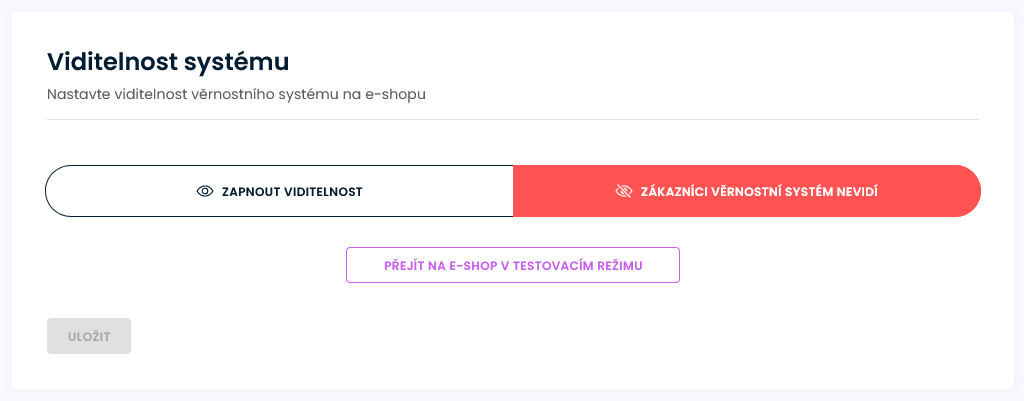
In order to display the system to customers, it must be activated.