You can offer your customers points redemption in the form of cashback. You have two ways to offer them cashback. Either in the form of a payout to their bank account, or in the form of a value of their own, as a voucher for services and the like.
Change settings
Once you have changed the settings, press the Save button located at the bottom of the section.
How does it work?
Customers apply for cashback by filling in the form in their profile after logging in (cashback is only for registered customers). Depending on the form of payment, they fill in the amount and, if applicable, the bank account to which they want to pay the funds. After the request is made, the system automatically checks whether the customer has sufficient credit and, if so, deducts points from their account and files the request.
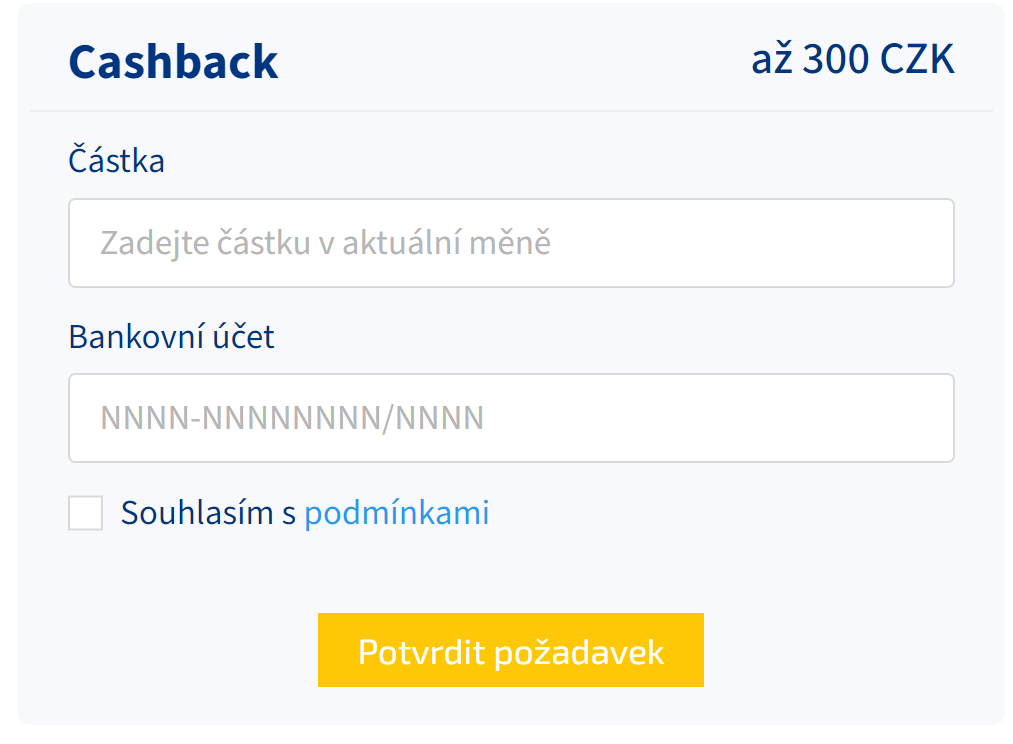
|
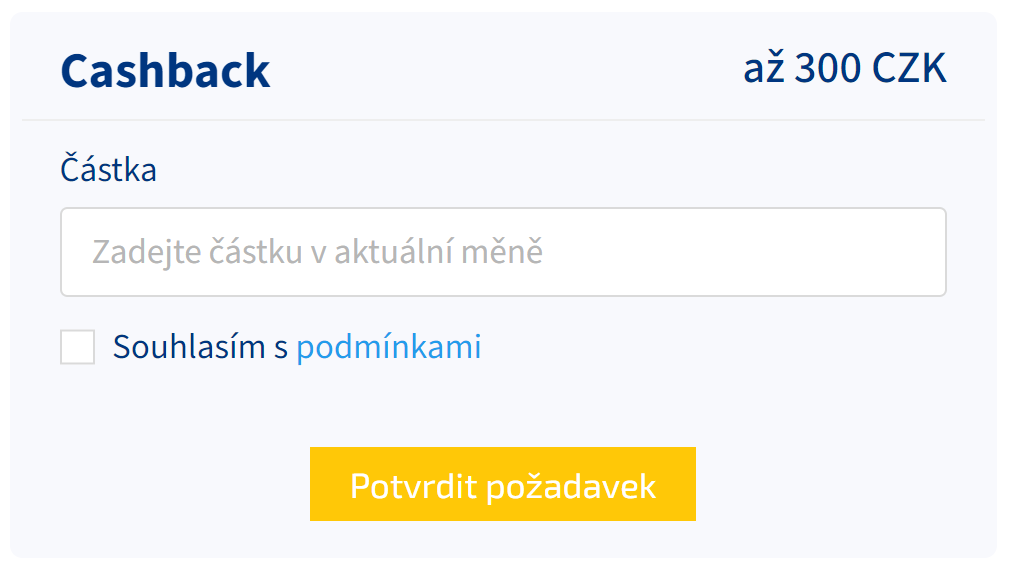
|
To keep track of cashback requests, please visit the Cashback tab on the main page of the Ellity console. Here you can filter requests by status, customer, account and request ID. You can either approve or reject requests. If rejected, the points will be refunded to the customer's account.
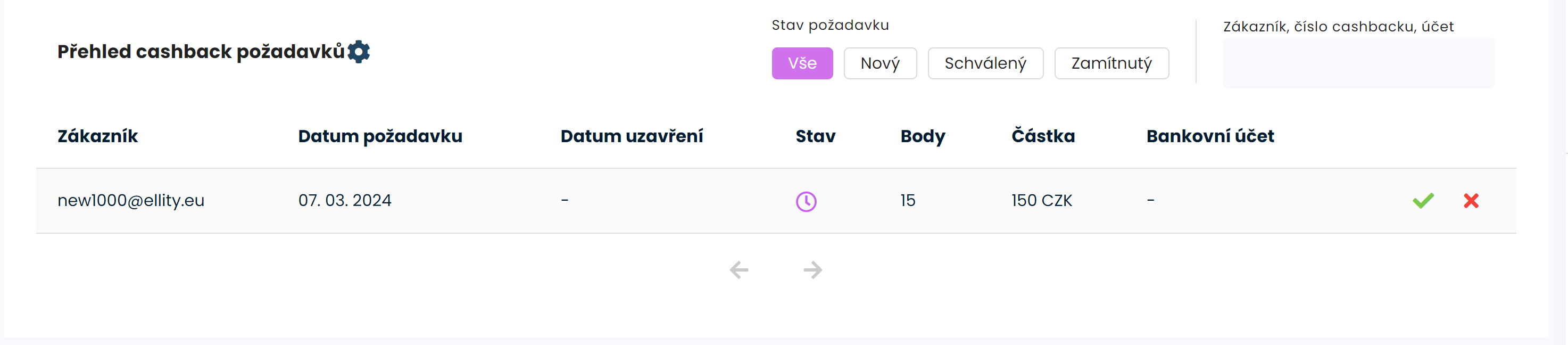
Settings
You can set the cashback in the basic settings of the loyalty system. The first option is used to show or hide the form on the customer profile. If you want to temporarily disable the cashback, you will set the form to be hidden and customers cannot redeem the cashback.
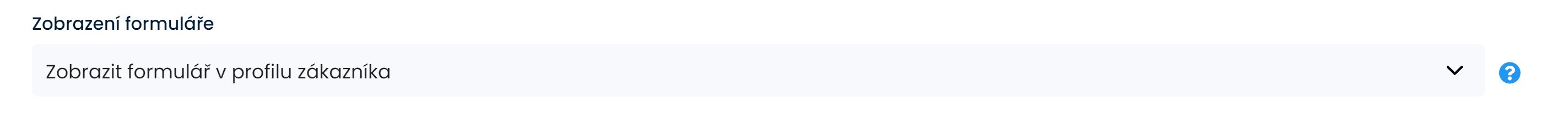
Then set the payout method you wish to apply. We've described the different forms above, choose the one that suits you best.

Next, you must set the relative URL of the terms and conditions where the cashback is described. Customers must agree to these terms and conditions when making a request.
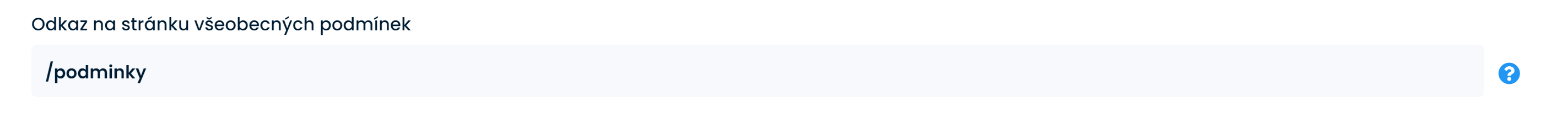
Finally, you need to set the value of points when redeeming cashback. This involves setting the coefficients as described in the basic rules of the system. The cashback coefficients are independent of the redemption coefficient settings. And they can be set separately for each customer group, which is especially useful in the VIP program. For example, if you want to disable cashback for a certain group, set the coefficient to 0.

🎉 That's it, you can now offer cashback to your customers.




