The Ellity loyalty program offers your customers the opportunity to earn and redeem loyalty points. In the following overview we will introduce you to the basic rules of the program.
Basic rules
Customers can earn points for each of their orders. The system uses charging coefficients to convert the order value into points.
Loyalty Points Settings Calculator
Calculate the right ratios in line with your margin, average order value and your targets.
Calculate the coefficients
Example of getting points:
Bob buys for 1000,- CZK, meaning without the price for shipping and payment. You as a trader have set the charging coefficient as follows:
1 credit = 100 CZK
Bob will therefore earn 10 points for this order, which he can then redeem as a reward on his next purchase.
Calculation:
1000 CZK / coefficient 100 = 10 points
Similarly, when redeeming points on the next order, a redemption factor is used to calculate the discount on the points used.
Example of using points:
Bob has 10 points to his credit from a previous order. He now wants to redeem these points as a discount on a new order. You as a merchant have set the redemption factor as follows:
1 credit = 1 CZK
Bob will therefore redeem all 10 points and get a discount of 10 CZK.
Calculation:
10 points * coefficient 1 = 10 CZK
You can set the charging and redemption coefficients in the Ellity console in the Settings - Loyalty system - Basic system rules section.

Important
Only the product items of the order are applied in the calculations. Shipping and payment do not play a role.
Foreign currencies
You set the coefficients separately for different currencies. In the settings you will always see the first two main currencies and the other currencies (if used in the e-shop) will be hidden under the selection button on the last line, as shown in the picture above.
Important
You set the coefficients separately for all currencies of your e-shop. There is no conversion according to the exchange rate, etc. The conversion of the coefficient for other currencies is entirely up to you. We recommend setting it according to the average exchange rate for the period.
Example:
CZK: 1 credit = 24 CZK
EUR: 1 credit = 1 EUR
Levels
You can set the charging and pumping coefficients at several levels.
- Product
- Category
- Brand
- Symptoms
- Default (global) level
You can also set coefficients separately for customer groups at each of these levels.
We discussed the baseline in this article. It is found in the basic rules of the system. The other levels are discussed in the advanced coefficient settings.
When are points credited after an order is placed?
In most cases, it is desirable that the points from the order are credited to the customer's account as soon as possible.
The earliest time points can be credited is determined by the order's payment status. An order is settled if it is marked as settled or the order status is equal to the set Status. If the order is valid (not Cancelled), points will be credited to the customer's account after payment.
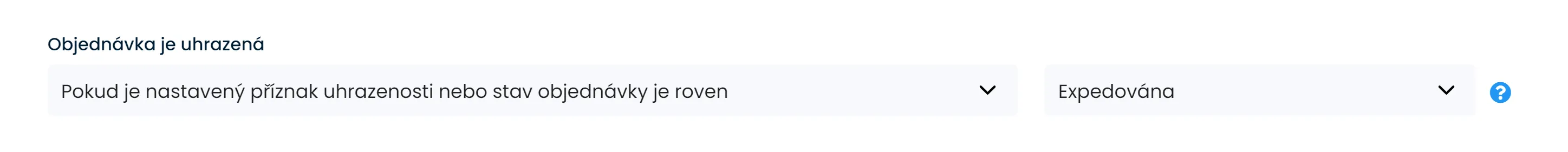
In some business models, it is advisable to delay crediting points for an order for a few days after creation. After these days, the order must be in a valid status and paid. There is a Deferred Charge rule for this purpose. If you sell clothing, for example, and your customers like to return it within the legal time limit, set a time limit of 14 days or 30 days from order creation. If a customer returns an order to you and you cancel it, no points will be credited after 30 days and therefore the customer cannot redeem them.
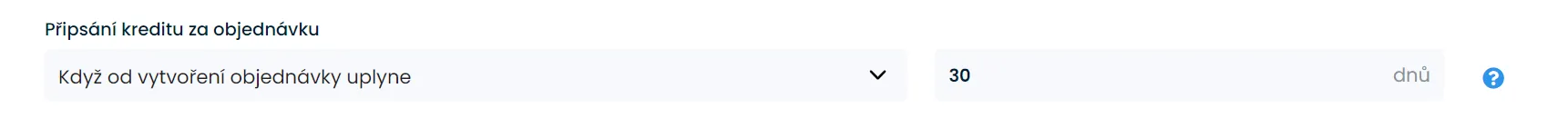
Rules for redeeming points on an order
The system contains two rules governing the use (redemption) of points. These are the minimum order value for redemption, which tells what the minimum order value (again excluding shipping and payment) is for the customer to redeem their points.

The second rule is the maximum discount. With this rule you can limit what maximum discount a customer can claim. Either as a percentage or as a currency value.

You set both of these rules separately for each currency.
Customer Group Rules
The loyalty system also has different customer groups in mind. You can enable or disable individual groups. Ellity can also work with unregistered customers. They can collect points from orders (and other promotions) and can also claim a discount on their next order. Or you can exclude them from the system. You can read more about unregistered customers in this article.
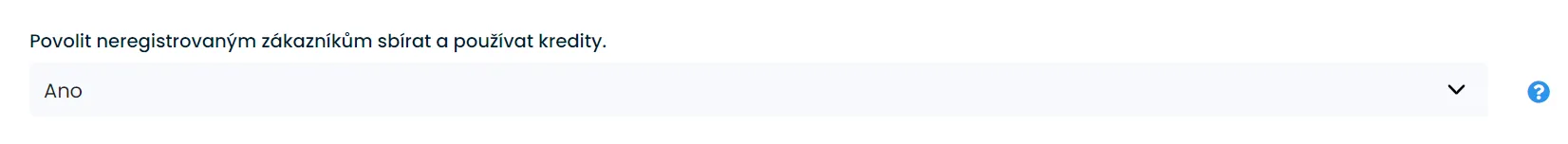
Similarly, you can classify/exclude customer groups. If a customer is in a disabled group, the loyalty system will not be displayed and points will not be earned and cannot be redeemed after logging into the e-shop. The system does not exist for him. The customer group plays an important role in setting the recharge and redemption coefficients. You can learn more about them in the advanced coefficient settings.

Other rules for earning points
Ellity gives you additional ways to offer points to your customers. You can reward your customers with points for the following things:
- Registration
- account anniversary
- holiday
- Birthday
- reviews (not a basic feature of Ellita, needs to be customized and integrated; if interested, please contact us)
- newsletter subscription
Some of these rewards are set in the Validity and other points earning options section. You simply set the value of the points that the customer will receive if the event happens.

You set up additional rewards in separate integrations. For example, rewards for signing up for email newsletters, or points for reviews, etc.
Holiday and birthday
In order for the holiday or birthday credit to work, you need to ensure that these details are present in your e-shop. If the customer has entered a calendar name or their date of birth, the set points will be credited to their account on the day of the event.
Validity of points
It is advisable to limit the validity of the points earned. Normally it is set to 1 year (365 days). Ellity allows you to set the validity of points easily. If you want, you can also set an unlimited validity.
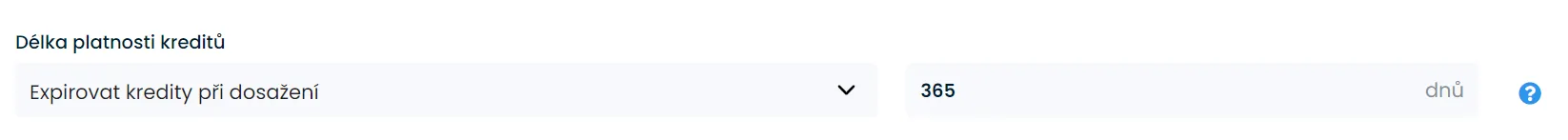
Change of validity
The change in validity applies only to new charges. The validity of points charged in the past remains unchanged. For a customer who has already earned points today, the new validity will be applied from tomorrow, otherwise immediately.
Cashback
You can also offer your customers points redemption in the form of cashback. More about cashback and how to set it up can be found in a separate article.
Other settings
You can name your credits in the other settings section. Simply choose from the preset names or use your own. You must enter your custom name in three quantity values, due to inflection.
Example:
To name points as super points, enter this:
1 super point
2 super points
5 super points
There is also a price setting for credit calculation. Set the value with or without VAT according to the price settings in your e-shop. The settings must be identical, otherwise discounts and points will be calculated incorrectly.
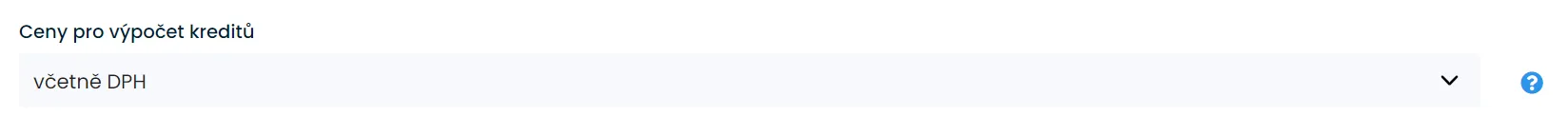
Order Filtering
Order filtering is used to exclude specific orders from the system. This is important both for charging and pumping on orders and for billing, which is based on the number of orders in a month.
You can filter out orders that contain certain patterns in email, shipping or payment method.
You can use star notation in the values.
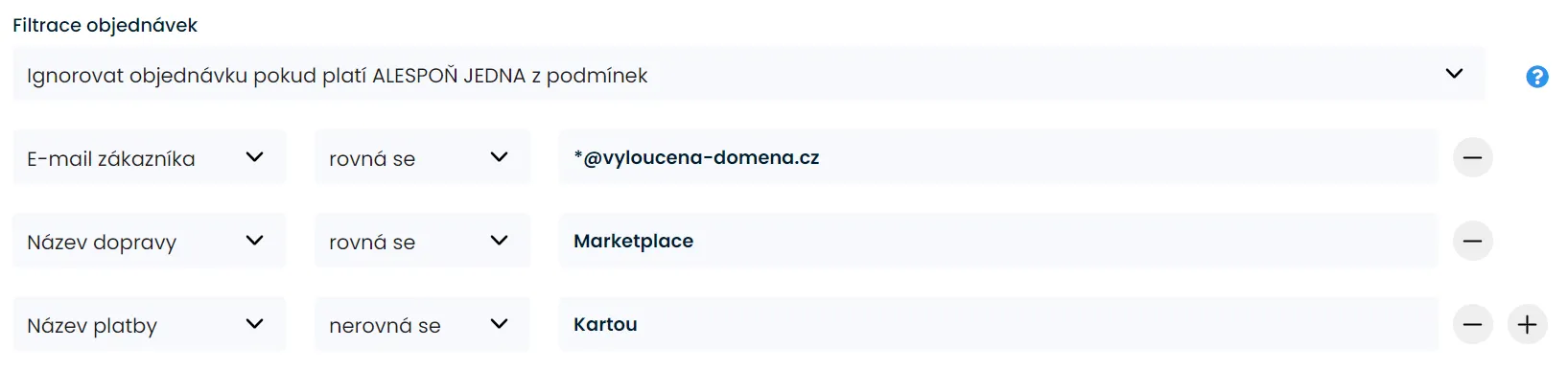
Sending emails
In the Emails section you will find the sending of email to unregistered customers. This email contains a PIN for credit redemption. You can send this email using our template (you can send a preview) directly from the system, or you can use one of the emailing service integrations.
Important
Non-registered customers must know their PIN to redeem their loaded points. This is the customer's 4-digit unique number. You must send this PIN to the customer. Without it, they will not be able to redeem their points as a discount on their order. Registered and logged in customers do not need a PIN.
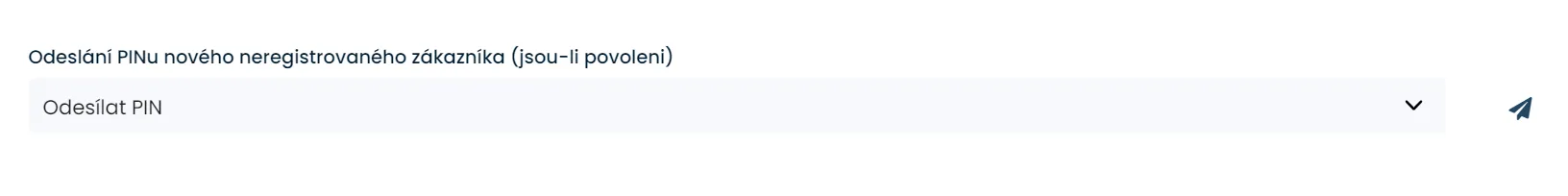
If you want to have a preview of the email with your PIN, press the button next to the input box. The email will arrive at your account email address.
🎉 That's it, you've got the rules of the Ellity loyalty system down.




