What integration can do
Export your customers from your loyalty system to Ecomail to send automated emails and campaigns. You can use the data from Ellity in personalized campaigns.
You can also react to events from Ellita.
Installation
In the settings, go to the Integration section. If you haven't added the Ecomail Integration feature yet, add it. Now you need to fill in the API key. You can find it in your Ecomail - Account Management - For Developers.
Once you have filled in a valid API key, you need to select the contact list to which the accounts will sync. If it is not in the required list, create it in Ecomail.
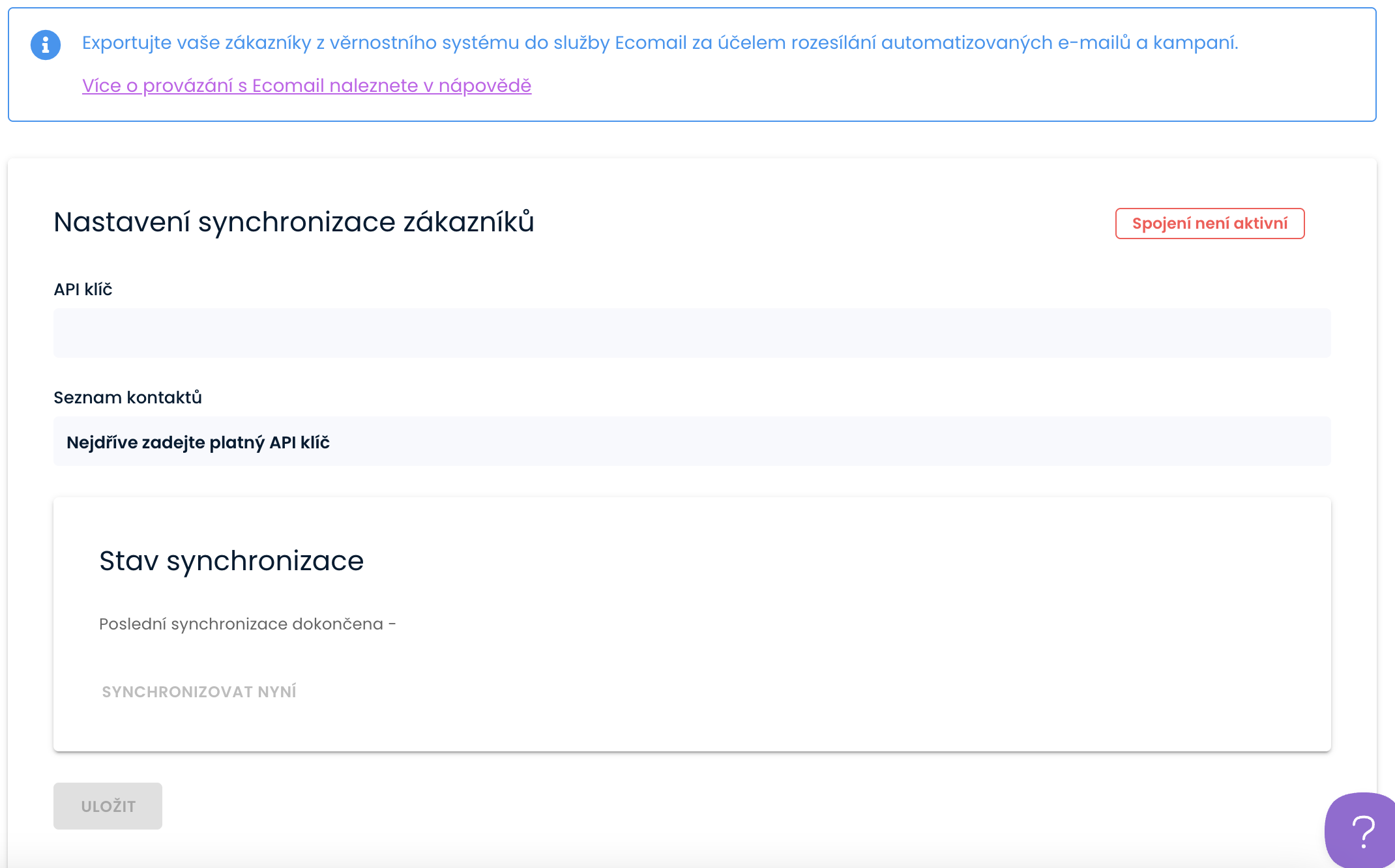
If the activation goes well, a custom field for the transferred values (account, etc.) is created in the set list. These fields have the prefix ellity_.
Names of fields
Custom contact field - field for the point account:
"ellity_credit": credit score as text
"ellity_credit_num": credit score as a number
"ellity_pin": pin of unregistered
"ellity_registered": registered/anonymous
"ellity_next_expiration_date": next expiration date
"ellity_next_expiration_value": the value of the next expired points
"ellity_next_expiration_value_num": the integer value of the next expired points
"ellity_last_change_date": date of last change
"ellity_last_change_value": change order value
"ellity_referral_code": refferal code
"ellity_referral_link": refferal link
Events
In Ecomail automation you can use several scenarios to communicate with your customers.
You can react to different events. All events contain an ellity value in the Category field and a change value in the Action field. The Label field varies by event as follows:
- change customer account: credit
- expiry of points: expiry
- change PIN: pin
In Ecomail automation, you can react to these events. Unfortunately, it is not yet possible to use data from events in campaigns - so you cannot condition a mailing based on a given change or pass on the number of credits spent or a new PIN. In this case, please proceed by adding a time delay for synchronization and using a custom field on the contact in the emails for that purpose (for example, ellity_pin for the current pin or ellity_next_expiration_value for the number of points that are expiring).
Reward for subscribing to the newsletter
If you want to reward a customer for joining your subscription list via the contact form on your e-shop, you can. You can also remove points if they unsubscribe from the list.
To melt, proceed as follows:
- In Ellity, go to the Ecomail integration, copy the URL listed in the Add contact to list notification settings
- Go to your Ecomail account, to the contact list you set up above, select Settings from the menu.
- In the Webhook Settings section, paste the copied URL into the Webhook Address field and save.
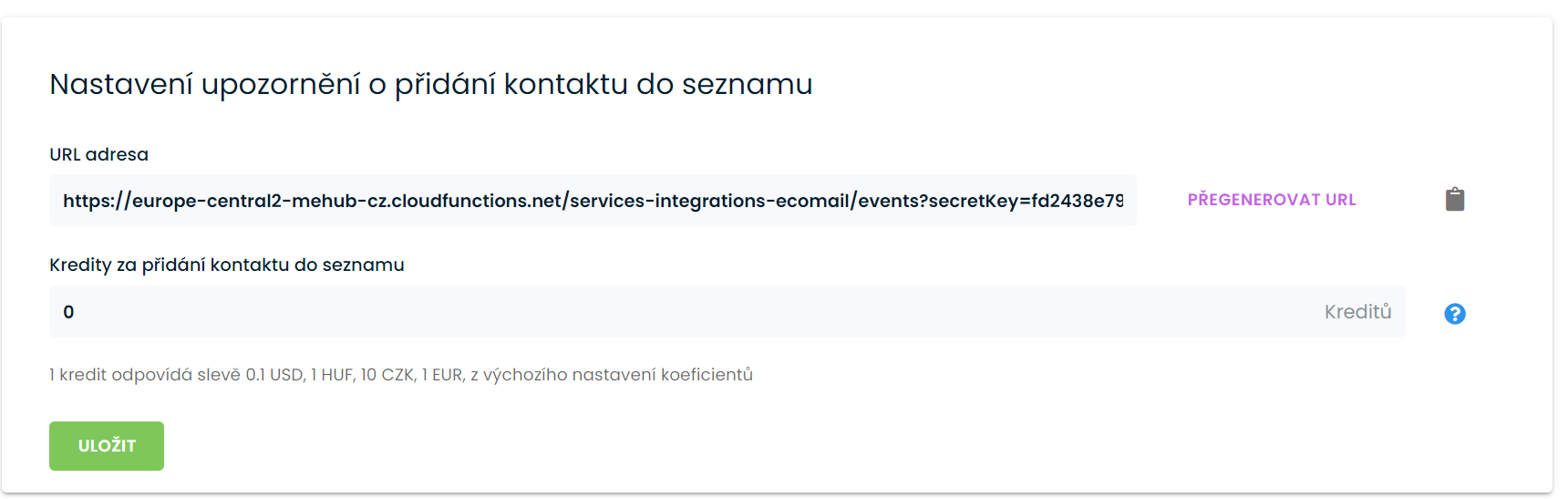
Once the client logs in/out of the list, Ellity will be notified and add/deduct points to the customer's account.
Pre-expiry notification settings
Once activated, you can set the integration to send a notification when points expire in advance of the number of days you set. To send the settings, select Notify Ecomail in the first field and in the second field enter the number of days before expiration you want the notification to be sent. If you do not want to send notifications, set to Do not send. Then press the Save button.
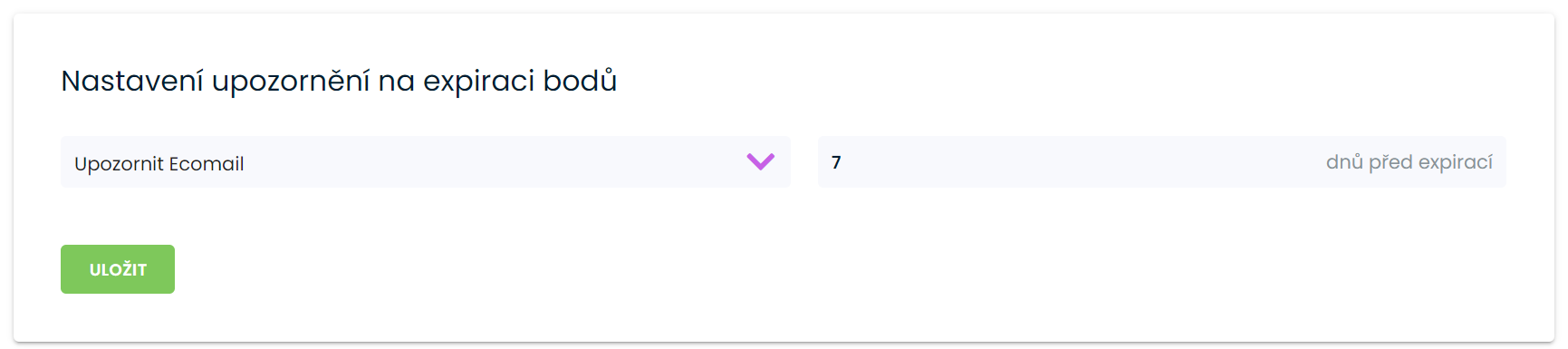
Notifications are sent once a day at night if the customer runs out of more than 0 credits in the selected number of days. An event is triggered with the value of the expired points and the date when the expiration occurs.
Export of customers
Customer data is sent to Ecomail automatically when customer data is created or changed. To export all customers at once, go to the Customer List and press the Export button and Export Points on the top right. This will export all current customers in the system to a csv file which you will then use. This should be done after the integration is first activated.
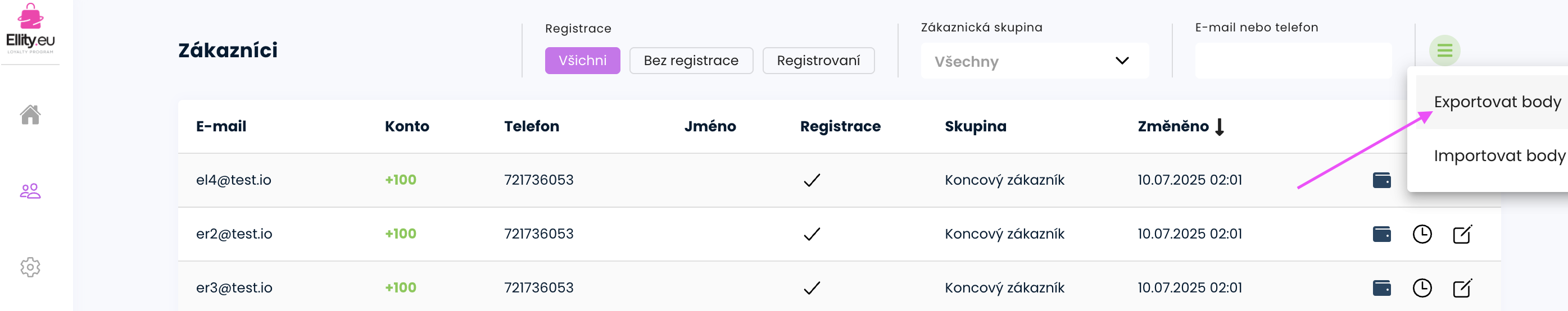
Setting up outgoing emails from the system
If you will be using Ecomail to send these emails, you must disable sending by the system. You can do this in the basic settings of the loyalty system.
What should I do if the activation ends in an error?
- Check the API key is correct




